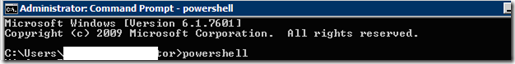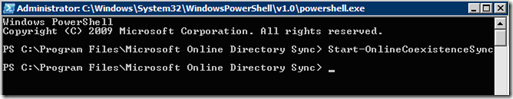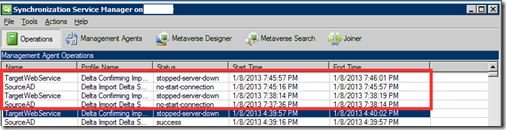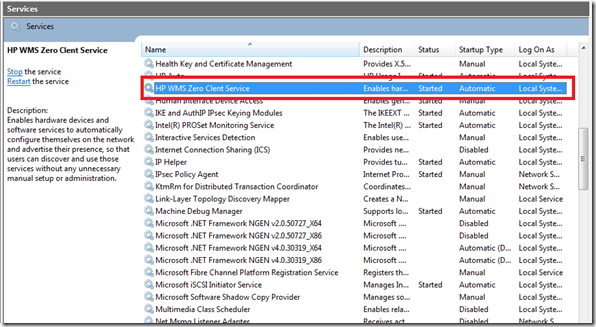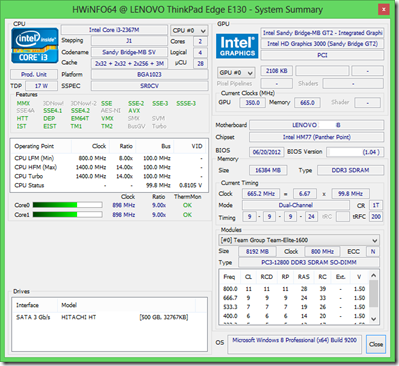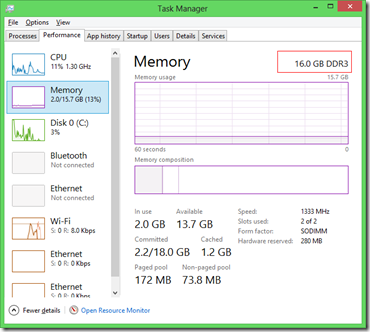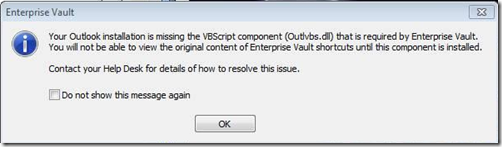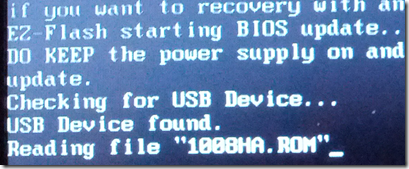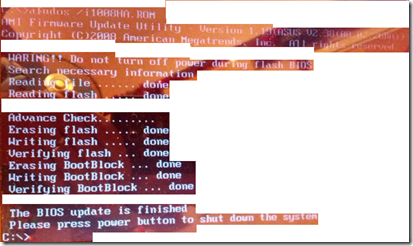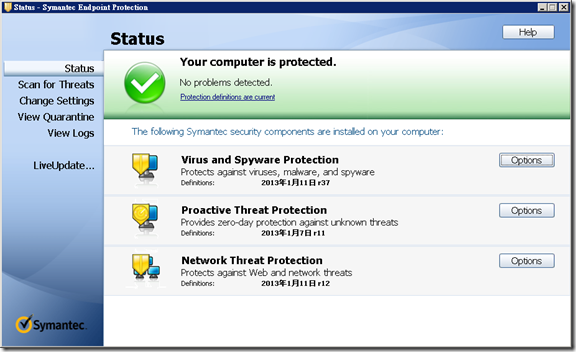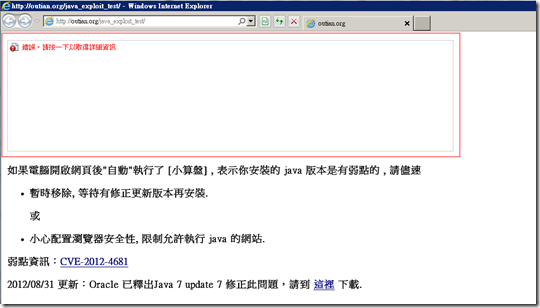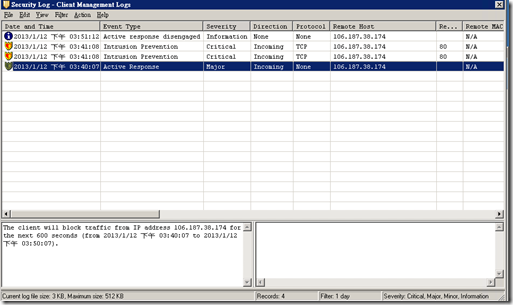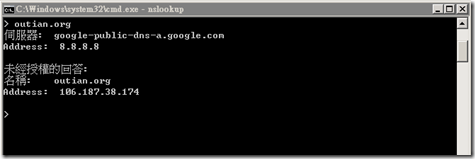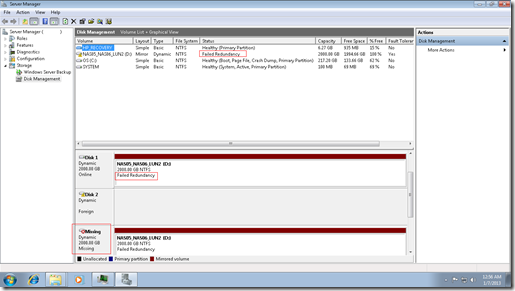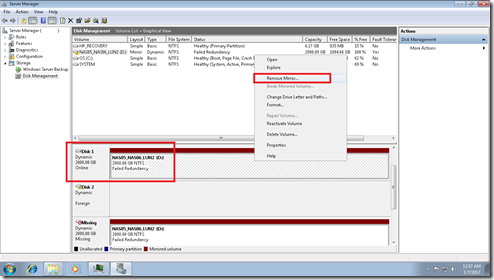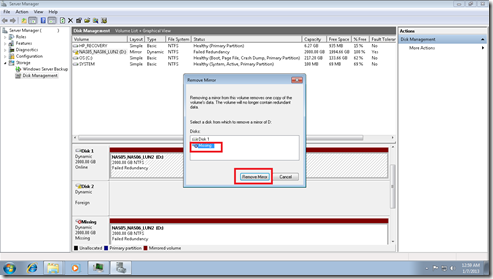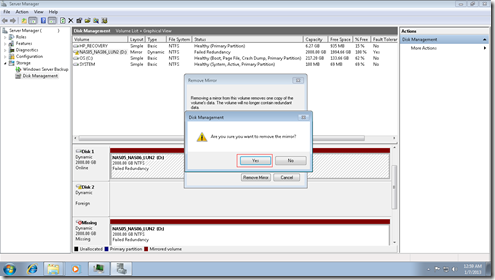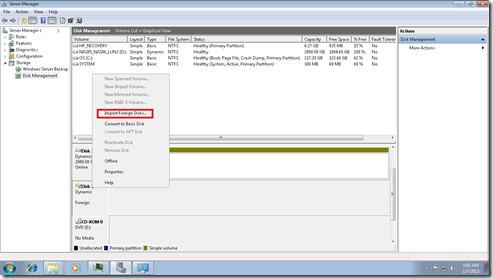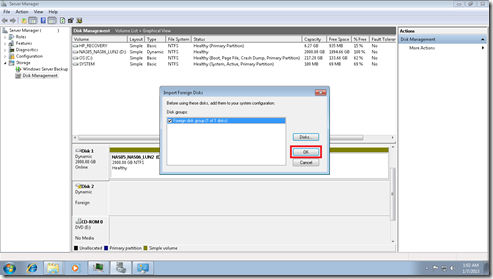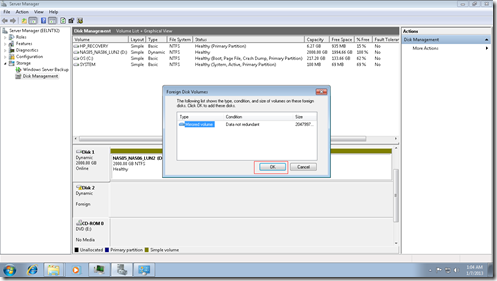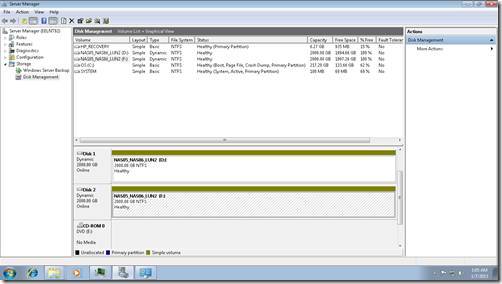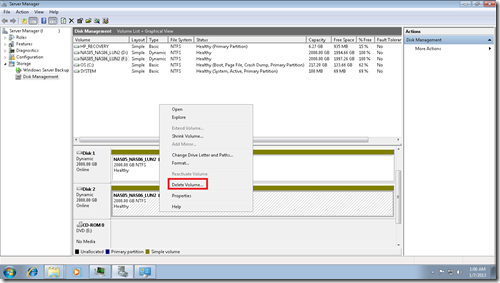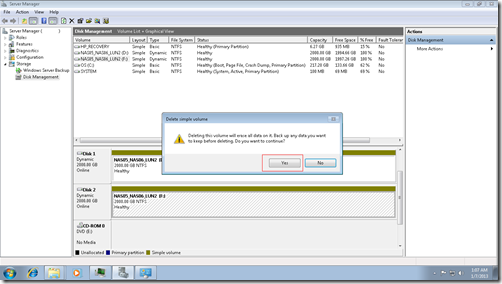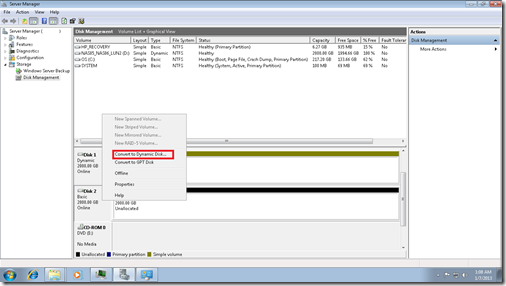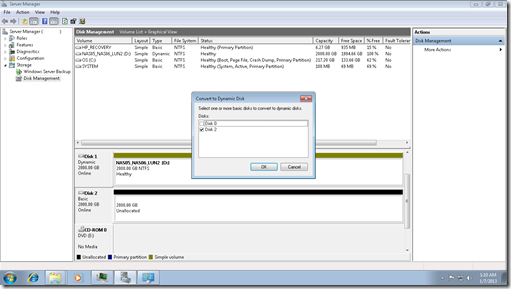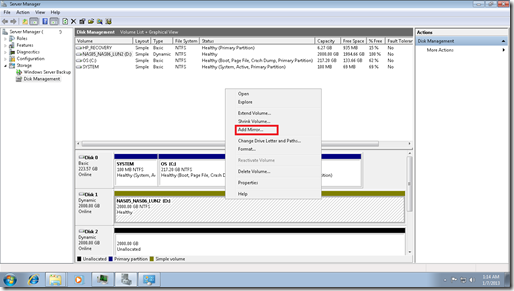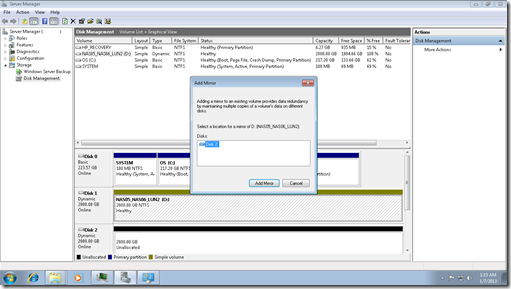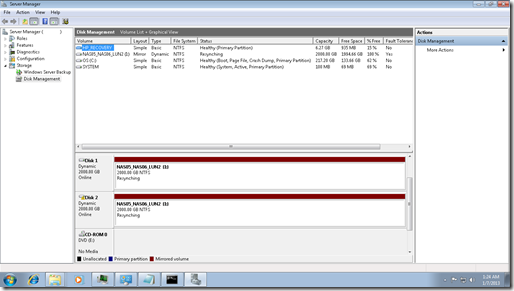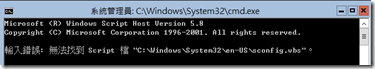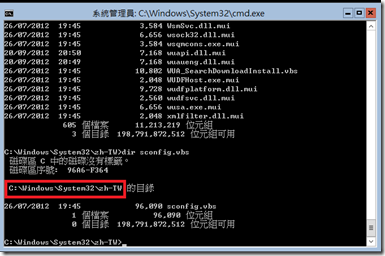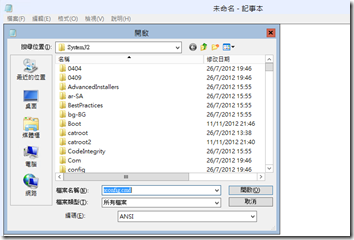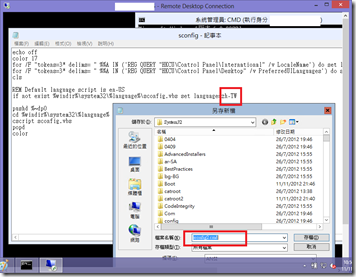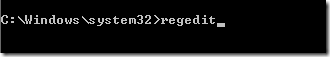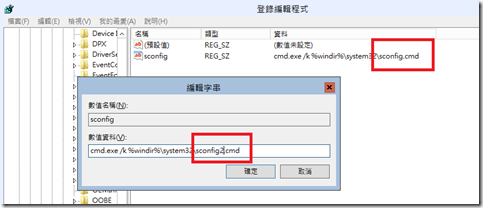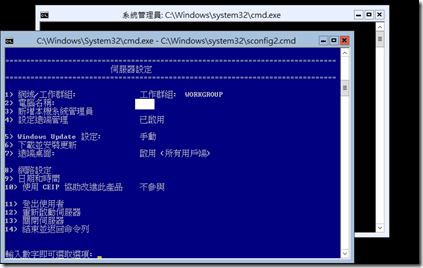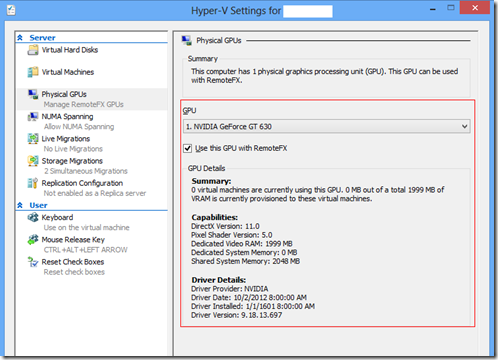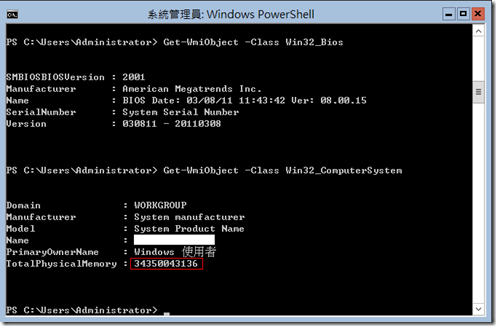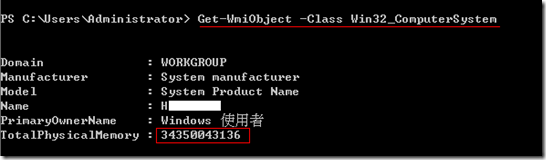<You must backup all the data before to rebuild mirror>
There are mirror volume (RAID 1) have been created by two physical disk (Disk 1 and Disk 2)
The Disk 2 volume is become missing and it is become “Foreign Disk” like the following:
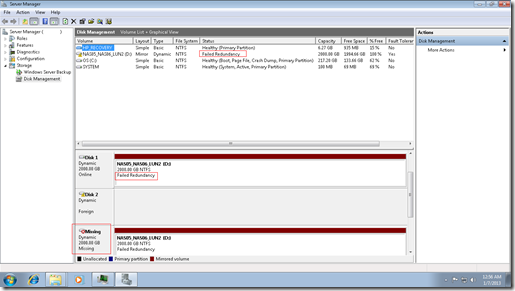
The solution is the following:
1. Full backup the disk 1 (The disk and volume is still healthy).
2. Select Disk 1, right click, “Remove Mirror ….”
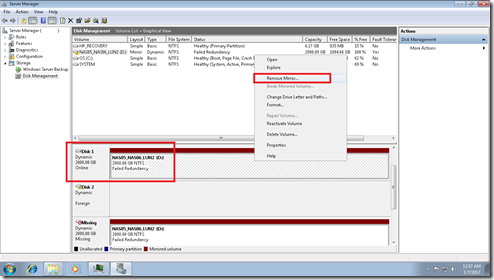
3. Select the “Missing” disk and Remove mirror.
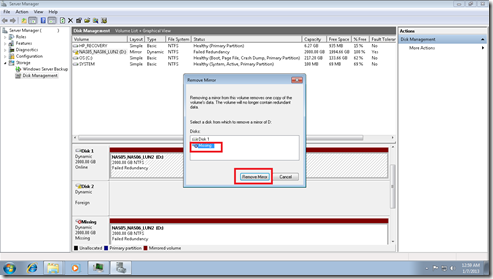
4. Click “Yes”
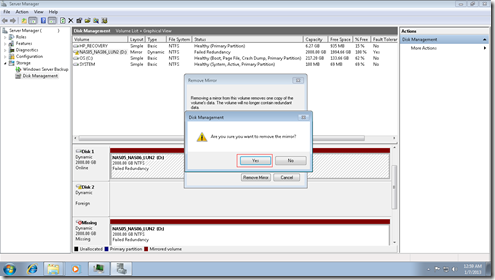
5. Select the “Foreign Disk” and right click, then “Import Foreign Disk……”
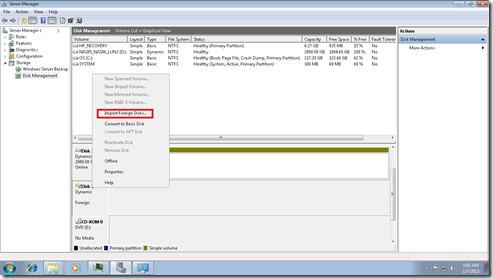
6. Press “OK”
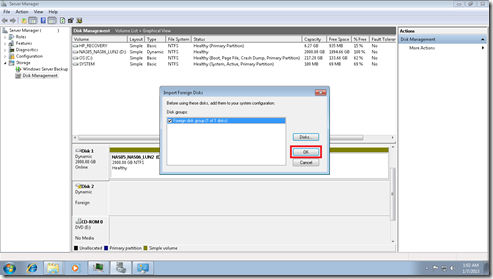
7. Press “OK”
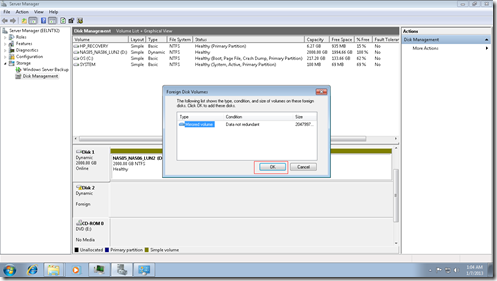
8. You will got a new volume like the following disk 2:
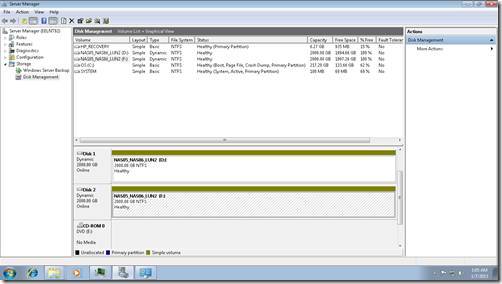
9. Select disk 2 (which is you just import) and delete the volume.
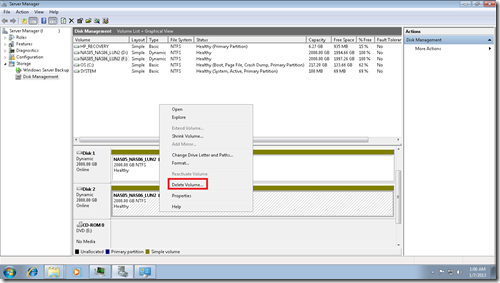
10. Press “Yes” (Check the selected volume very carefully, do not select the wrong volume, otherwise all data will be deleted)
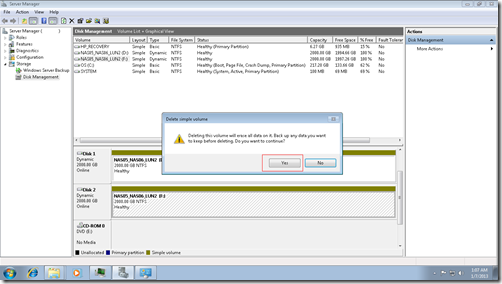
11. Select disk 2, right click and select “Convert to Dynamic Disk….”
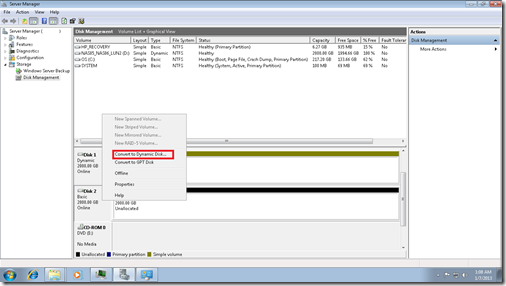
12. Press “OK”
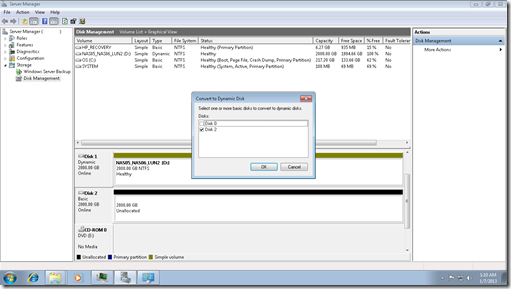
13. Select disk 1 and right click “Add Mirror….”
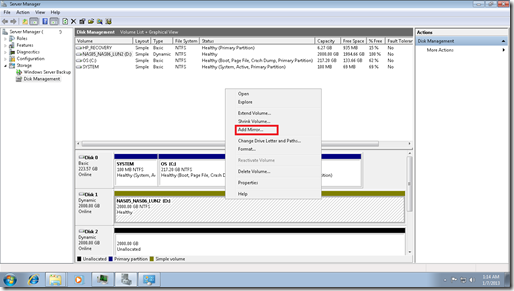
14. Click “Add Mirror”
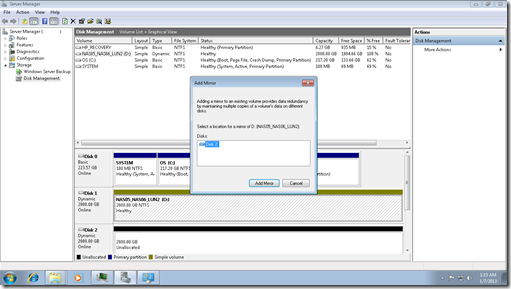
15. The mirror have been start to rebuild now. (Remark: I also change the drive letter for identify only)
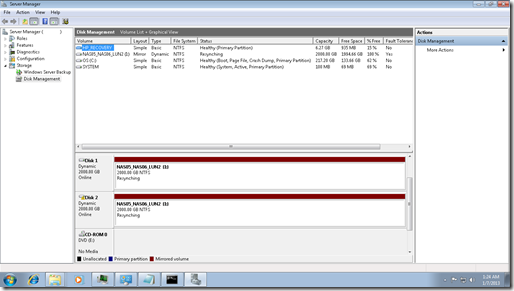


Windows Server 2008 R2 Rebuild Mirror (Windows build-in software RAID 1)

![]()