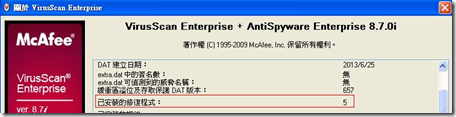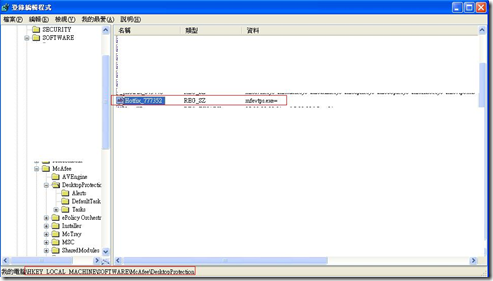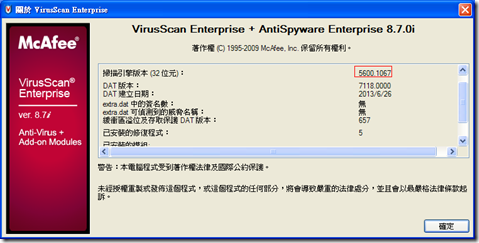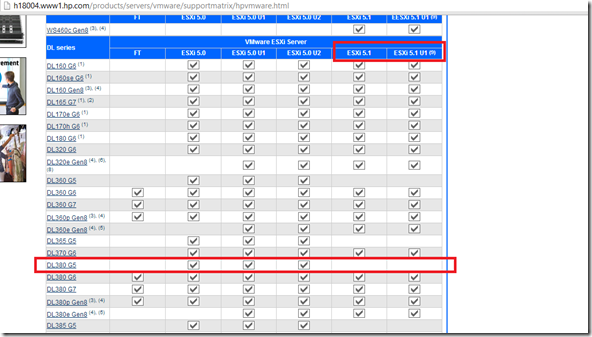To manually install the 5600 Engin Update for VirusScan Enterprise 8.x, you can follow the steps of the following kb:
https://kc.mcafee.com/corporate/index?page=content&id=KB68575
Remark: If you are using VirusScan Enterprise 8.7, you must upgrade to Patch 5 and also install Hotfix 777352
For more information:
VirusScan Enterprise 8.7i Patch 5 and Hotfix 777352 are required for VSE 8.7i to install the 5600 Anti-Malware Engine
https://kc.mcafee.com/corporate/index?page=content&id=KB75459
You will able check the Patch level at “About VirusScan Enterprise”:
And the Hotfix 777352 at the following registry (If you are using Windows XP)
After the update success, you will able to check the engine version become “5600.1067”
* Optional: Upgrade the McAfee agent to 4.6 patch 3 or above (e.g. 4.8) ** The VSE 8.7i with patch 5 is supported by MA 4.6 or above
(Remark: The agent 4.6 patch 3 have a unsolved security vulnerability, for more information: McAfee Security Bulletin – McAfee ePO Extension for McAfee Agent 4.5 and 4.6 Blind SQL Injection Vulnerability)
http://kc.mcafee.com/corporate/index?page=content&id=SB10043